Over the past three years, I’ve researched design tokens for usage in Theemo and I’m sharing my discoveries in this article series.
This series splits into 10 articles:
- Definitions & Traits <– this article
- Features
- Modeling & Communication
- The Three Class Token Society
- Put your Tokens on a Scale
- Token Specification
- Naming
- Theming
- Internals
- The Hidden Knowledge
When researching, the first is to describe and understand the subject as it appears and acts in its natural habitat (part 1 + 2). Continuing with the strategic design for organization and communication (part 3 + 4), considerations for solution design (part 5 – 9) and an outlook into the future (part 10).
Goal
Design System practitioners use design tokens to craft a delightful user experience. The goal of this series is to teach all models, systems, designs, constraints, environments, mechanics, etc. that influence design tokens and at the same time pave the path leading towards the desired outcome.
Definitions
For a streamlined communication defining the terms within a domain (= design system) is an important first step to agree on a shared vocabulary. Pioneering in defining turns into an iterative exercise until the description is precise enough.
Definitions for the entire series is put up-front, written from the perspective of design tokens. You may read them now, or skip them and come back to these definitions later on.
Design Token
Definitions for design tokens exist:
“The single source of truth to name and store a design decision, distributed so teams can use it across design tools and coding languages.” (DTCG, n.d.)
“Design Tokens are a methodology. IMHO, saying “design tokens are just variables” is like saying “responsive design is just media queries”. It’s a technology-agnostic architecture and process for scaling design across multiple platforms and devices, including native, and more.” (Anne, 2018)
“Design Tokens, Decisions Propagated Through a System” (Curtis, 2017)
The last one is my personal favorite as it speaks about propagation, which is an important aspect of design tokens.
(Design Token) Feature
Features provide a customization option to modify user experience.
Features encode user preferences (e.g. color scheme or color contrast). Design tokens may or may not support a feature. User may or may not control this for themselves.
Theme
Themes contain the design decisions of your brand with differing capabilities (features and scopes) and are exchangeable within your product. A theme is a distributable asset.
A theme defines its capabilities and delegates implementation of these to its tokens, they are published for example as a Figma library or a code package on a registry.
Design System
“A design system unites product teams around a common visual language. It reduces design debt, accelerates the design process, and builds bridges between teams working in concert to bring products to life. Learn how you can create your design system and help your team improve product quality while reducing design debt.” (Suarez, Anne, Sylor-Miller, Mounter & Stanfield, 2019, p. 2)
“A design system is the official story of how an organization designs and builds digital interfaces” (Frost, 2021)
“A design system offers a library of visual style, components, and other concerns documented and released by an individual, team or community as code and design tools so that adopting products can be more efficient and cohesive.” (Curtis, 2016)
Design system are the natural habitat of design tokens and themes. One responsibility is managing exchange and appliances of themes and features.
Strategic and solution design of the design system models themes and design tokens incorporating the communication between them and other actors within the design system.
(Design) Token Designers
A token designer develops designs tokens. The token design includes references, possible transforms, ambients and computed tokens (this can be done by designers and/or developers !).
(Design) Token Consumer
A user applying a token – likely designers and engineers, but also includes branding folks and marketeers or generally speaking people applying the brand by using design tokens.
(Design) Token Users
Token users include token designers and consumers, it’s a way to refer to both parties. Stating the fact a token designer here, can be a token consumer there.
Tooling Authors
Folks to support design tokens in their tools and define the processes token designers use for crafting and token users for applying.
(End)Users/Customers
People like you and me visiting apps and sites and experience products applying design tokens for their theme.
Product
The application, website or service an enduser is using. A product may use a design system.
Traits
Understanding tokens is happening by observing them in their natural habitat, draw connections and interactions and constitute a schema from that, which then explains their rules.
Traits are inherent to tokens given their technical nature in which they are used.
Tokens are somewhat of chameleons as they do change their value, it’s fair to attest them behavior. A stimulus to that change may be a user or a product – both principals – to express their preference. An agent transports the stimulus from the principal to the product.
Behaviors
Behaviors come in two modalities: adaptive and mode
The adaptive modality is a user’s instruction to the product to respect their preference being set in the operating system (OS). A product behaves passive and passes through the preference from the OS.\
Changing the preference in the OS might happen by a manual toggle, automatically triggered via schedule, or through signals from sensors.
Technically adaptive values are “listened to” in CSS with media queries, such as @media (prefers-color-scheme: dark)
A mode on the other hand is a conscious opt-in and it may even override the user preference from the operating system. Jef Raskin (2008, p. 55) explains this at the example of shift and caps-lock key giving the biological explanation. Our nervous system operates that a constant stimulus yields a signal, that over time decreases its ability to capture our attention. This decreases until our cognitive system receives no more signals, even though the muscles which are actively producing a force still emit them.
We can transfer this behavior to digital products. In products only offering choices for light and dark color schemes but no system. During day, you set your operating system to light color scheme and made the same choice for the product you are using. Later at night when your operating system switched to a dark color scheme and when returning to that product, you be surprised it still shows light color mode? That is the “muscle” is still “yielding” light color scheme “signals” but your cognitive system dropped the attention to receive them and in turn act surprised to the color-scheme-not-synced-with-your-os behavior.
Technically values are implemented with custom selectors, such as [data-color-scheme="dark"].
With CSS we can respect both customization preferences from our users (although we produce redundancy in our code):
/* Adaptive: respect OS setting */
@media (prefers-color-scheme: light) {
:root {
/* our tokens */
}
}
/* Mode: Provide override */
[data-color-scheme="light"] {
/* our tokens... again -_- */
}Bramus Van Damme (2022) talks about Dark Mode Toggles and the technical problems in more detail and lists currently debated solutions. While I like the idea and suggest the features (part 2), I disagree with this being a browser setting – these preferences are better stored at each product to provide the same experiences across device, different applications/browsers and prevent browser lock-in.
Principals and Agents
Who is responsible for triggering the behavior above? A situation described as the “Principal–agent problem”. Users and products are mandated principals to represent interest (eg. dark color scheme) through our agent (eg. operating system) that passes our interests forward.
A user enjoys a delightful experience when (1) their agent is expressing our interest and (2) we understand who is the principal for a particular decision. Contrary to that are situations that cause an interest conflict, e.g. the situation described above: The principal (user) told their agent (operating system) to change to dark color scheme. The product eliminated the operating system as agent and wasn’t aware of the users interest.
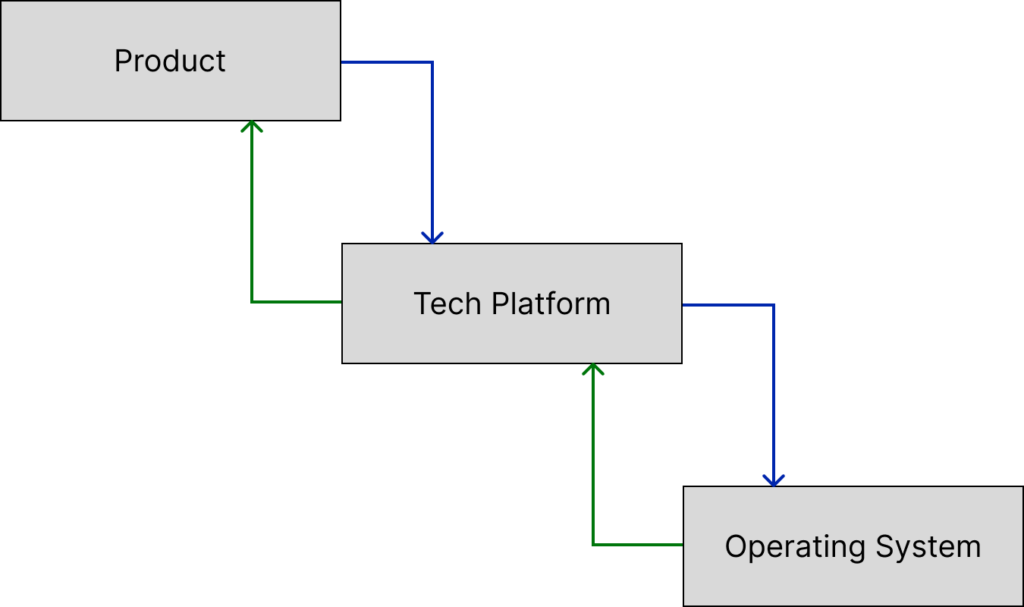
Here is the cascade of agents. For makers we must understand with which agents our product is interacting with, which agents we give priority and which sensible defaults the product is providing as principal.
Principal: User
A user’s interests represented by agents shall have the highest of priority to deliver a pleasant user experience. Users will use a multitude of agents to express their wishes.
Principal: Product
Products are ambivalent in which they act as principal to express the product’s interest and at the same establish communication to the agents their users’ use.
A products principal role is provide defaults and to allow or deny these connections and customization options for their users.

On the other hand a product may offer options beyond the signals from connected agents (e.g. color correction). It’s defined via their feature set and changed as part of their roadmap.
Principal: Vendors (Passive)
Vendors that are part of the technical stack who define the whole environment in which the product is executed are passive principals, as they provide (sensible) defaults for the agents they built. An operating system vendor defines the default color scheme, a browser vendor has a default font-size, etc. Every time no specific option of a feature is chosen, it will fallback to defaults from these vendors.
Agent: Operating System
The lowest level is the operating system. If no agent on a higher level handles decision making, this falls down to the OS. Depending on the OS itself, users have more or less choices to to instruct their preferences. As the OS is lowest common multiplier amongst all products, users can broadcast their interest with the highest reach.
Operating system vendors provide their defaults which can be overridden by users.
| Agent | Operating System |
| Principals | User, OS Vendors |
Agent: Tech Platform
Tech platform is an umbrella term including various runtimes/context in which applications are executed. For web apps this is the browser, for native apps its their native shells. Furthermore this also addresses programming frameworks that provide defaults such as bootstrap, or proprietary environments.
They may provide defaults (eg. font-size for a browser) and may provide options for users to overwrite them.
Mentioned above are environments controlled by product creator’s. In contrast to that, uncontrolled environments exist, too. When an application is opened within an in-app browsing context or app shell. In that case, the operating system no longer can be considered as the low-level agent, instead the host app may turn into the low-level agent (Soueidan, 2021).
| Agent | Tech Platform |
| Principals | User, Platform Vendors |
Agent: Product
At the highest level, the decision to make is to (a) dead-lock a feature by not supporting it (b) pass through to other agents (c) act as principal to define a decision and ignore other agents. Products also have the freedom to offer their own custom preferences, not aggregateable from other agents (ie. a personalized flavor).
| Agent | Product |
| Principals | User, Product |
Computational Tokens
Another observation of tokens is their powerful computation capability. Whereas behaviors switches between values, computing takes an input, optionally parameters, a formula and calculates a new value.
Sizing tokens change their value based on viewport width is a more go-to example, the result is then further processed as input for a modular scale (Kellum & Brown) helping with fluid responsive design (Gilyead & Mudford).
Generating harmonic color palettes that provide good contrast levels are on the complex side of computational tokens. Seen in ColorBox by Lyft, Leonardo by Adobe or Prism by Github.
Characteristics vs. Traits
Can a theme have a bad or good character?
Traits in biology are genealogically, passed down as genetic heritage from our ancestors, mutating over generations. In technology, traits are the rules and constraints of the used platform (mutating over time).
Character is sensed by its qualities. For a person, these qualities are kindness, integrity, helpfulness, etc. which are attributed to a good character, negative qualities are attributed to a bad character.\
Supported features are the qualities of a design system theme. The more features are available, the more accessible your product will be, the more people enjoy using your product, the more humble your theme is.
Traits form a strict environment, characters evolve through development. Users will recognize that evolution and praise it. You may start with a bad character (low feature set) and develop into a good character (richt feature set). Github for example started with light and dark color schemes and added support for more and more features, such as color contrast and even beyond the rules of the environment and supports protanopia, deuteranopia and tritanopia – well done, good job.
References
- Anne, J. @jina. Design Tokens are a methodology. [Tweet]. Twitter. https://twitter.com/jina/status/1062808011301965825
- Curtis, N. (2016, June 24). Tokens in Design Systems [blog post]. https://medium.com/eightshapes-llc/tokens-in-design-systems-25dd82d58421
- Curtis, N. (2017, October 10). Defining Design Systems. https://medium.com/eightshapes-llc/defining-design-systems-6dd4b03e0ff6
- DTCG. (n.d.). Glossary. https://www.designtokens.org/glossary
- Frost, B. (2021). Design Systems are for user interfaces. https://bradfrost.com/blog/post/design-systems-are-for-user-interfaces
- Gilyead, J. & Mudford, T. (n.d.). Utopia – Fluid Responsive Design. https://utopia.fyi
- Kellum, S. & Brown, T. (n.d.). Modularscale. https://www.modularscale.com
- Soueidan, S. (2021, October 3). The CSS prefers-color-scheme user query and order of preference. https://www.sarasoueidan.com/blog/prefers-color-scheme-browser-vs-os
- Suarez, M., Anne, J., Sylor-Miller, K., Mounter, D., & Stanfield, R. (2019). Design Systems Handbook. DesignBetter by InVision. https://www.designbetter.co/design-systems-handbook
- Van Damme, B. (2022, May 25). Dark Mode Toggles Should be a Browser Feature. https://www.bram.us/2022/05/25/dark-mode-toggles-should-be-a-browser-feature
- Principal–agent problem. Wikipedia, Wikimedia Foundation, 20th October 2022, https://en.wikipedia.org/w/index.php?title=Principal%E2%80%93agent_problem&oldid=1117274101
